Introduction
Affiliate marketing stands as a cornerstone strategy for Shopify merchants aiming to expand their reach and drive sales through partnerships. UpPromote offers a robust platform to create and manage affiliate programs, enabling merchants to set commission rates, generate unique referral links, and monitor affiliate performance. However, challenges such as tracking inaccuracies can hinder the effectiveness of these programs, leading to lost sales and misattributed conversions.
Attribuly complements UpPromote by providing advanced tracking capabilities that integrate seamlessly with Shopify. By capturing comprehensive data across all customer touchpoints, Attribuly ensures accurate attribution, allowing merchants to gain deeper insights into their affiliate marketing performance. This integration not only rectifies tracking errors but also empowers merchants to optimize their strategies for increased revenue.
In this guide, we'll delve into the step-by-step process of setting up and optimizing your affiliate marketing program using UpPromote, and how integrating Attribuly can enhance your tracking accuracy and overall campaign effectiveness.
How to track existing
Setting Up an UpPromote Account
UpPromote is a powerful tool that allows Shopify merchants to create and manage affiliate marketing campaigns. By setting up an UpPromote account, you can start building your own affiliate network and track the performance of your affiliates. In this section, we will guide you through the process of creating an UpPromote account and integrating it with your Shopify store.
Creating an UpPromote Account
To initiate your affiliate marketing journey, install the UpPromote app from the Shopify App Store. Once installed, you'll be guided through the setup process, which includes configuring your affiliate program's parameters such as commission structures, payment methods, and program rules.
Integrating UpPromote with Shopify Store
UpPromote seamlessly integrates with your Shopify store, allowing for real-time tracking of affiliate-driven sales. Ensure that the integration is properly configured by following UpPromote's setup instructions, which include verifying your store's domain and setting up tracking codes to monitor affiliate referrals accurately.
Setting Up Affiliate Programs and Commission Rates
Define clear and competitive commission rates to attract and retain affiliates. UpPromote allows for flexible commission structures, including fixed rates, percentage-based commissions, and tiered rewards. Customize these settings based on your business goals and the value each affiliate brings to your store.
Providing Affiliates with Unique Referral Links
UpPromote automatically generates unique referral links for each affiliate. These links are essential for tracking individual affiliate performance. Encourage your affiliates to share their links across various channels, such as blogs, social media, and email newsletters, to maximize their reach and drive traffic to your store.
Monitoring Performance with UpPromote
UpPromote's dashboard offers comprehensive analytics to monitor your affiliate program's performance. Key metrics include:
-
Clicks: Number of times affiliate links are clicked.
-
Conversions: Number of sales generated through affiliate referrals.
-
Revenue: Total income attributed to affiliate-driven sales.
-
Commission: Earnings owed to affiliates based on your predefined commission structure.
Regularly reviewing these metrics helps identify top-performing affiliates and campaigns, allowing you to make informed decisions about scaling successful strategies and addressing underperforming areas.
Enhancing Tracking Accuracy with Attribuly
It's hard for merchants to get detailed customer journeys with affiliate marketing activities. Attribuly is a powerful tool that enables Shopify merchants to track their UpPromote conversion journeys and gain valuable insights into their affiliate marketing campaigns. With Attribuly, you can easily monitor the performance of your affiliate programs, identify tracking errors, and optimize your customers' conversion paths to increase revenue. Attribuly claims that 99%+ orders can be attributed, which is a leading performance.
To get started with Attribuly, you first need to implement the tracking template in UpPromote. This involves adding a few lines of code to your website's header and footer sections, which will allow Attribuly to track traffic from UpPromote and combine affiliate marketing data with all touchpoints.
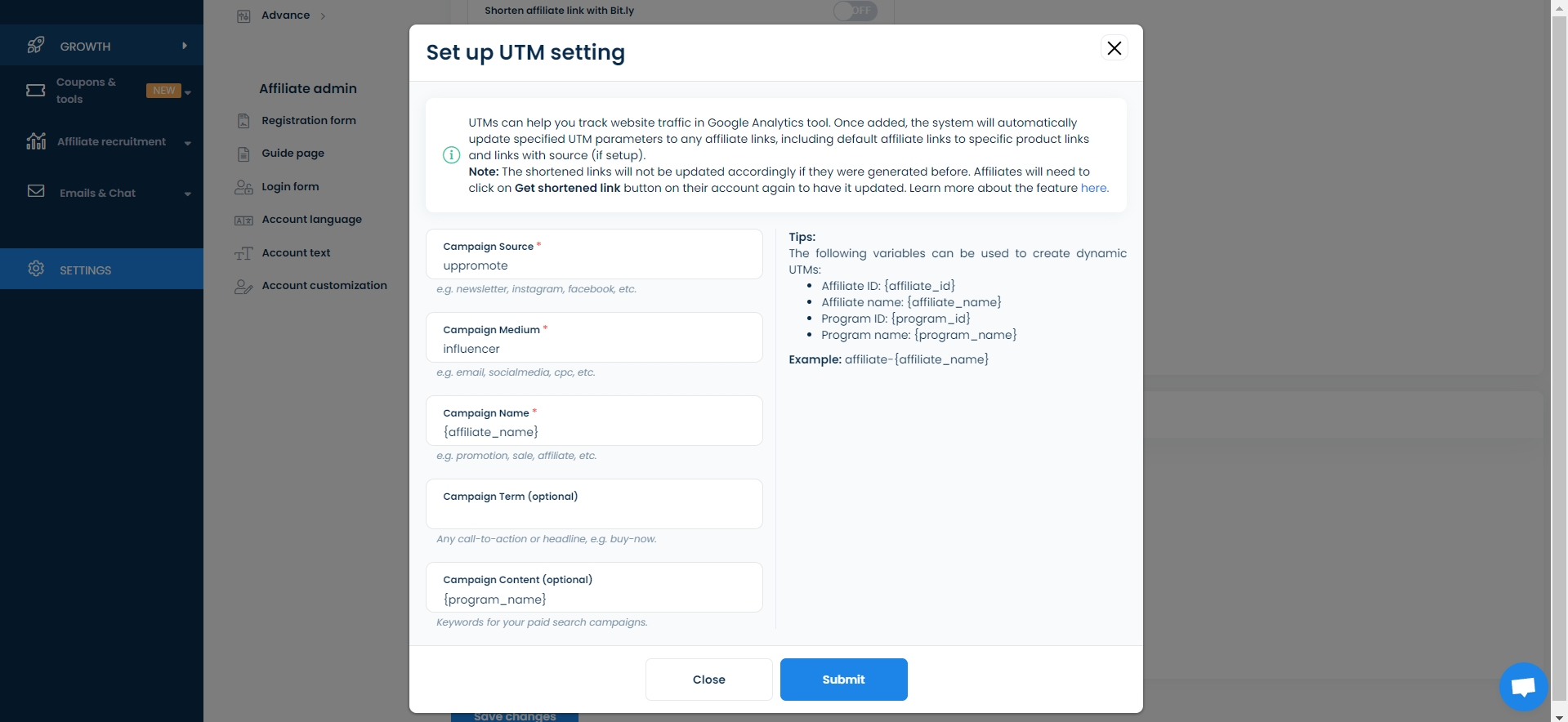
Once you have implemented the tracking template, you can view the attribution report at Attribuly. This report provides a detailed breakdown of your customers' conversion paths, including the the traffic source, the affiliate name, other touchpoints such as ads or email marketing, the pages they visited on your website, and the actions they took before making a purchase.
Using this information, you can identify any tracking errors or gaps in your affiliate marketing campaigns and take steps to address them. For example, if you notice that many customers are dropping off at a particular stage of the conversion journey, you may need to optimize that page or provide more targeted messaging to encourage them to continue.
In addition to identifying tracking errors and optimizing conversion paths, Attribuly also allows you to monitor the performance of your affiliate programs in real-time. You can see how many clicks each referral link is generating, how many sales are being made through each link, and how much commission each affiliate is earning.
By monitoring this data regularly, you can quickly identify top-performing affiliates and reward them accordingly. You can also identify low-performing affiliates and work with them to improve their performance or remove them from your program if necessary.
You can also get insight on how affiliate marketing works with other touchpoints, so you optimize the conversion journey as a whole.
Optimizing Your Affiliate Marketing Strategy
With accurate tracking in place, leverage the combined power of UpPromote and Attribuly to refine your affiliate marketing strategy:
-
Identify Top Affiliates: Use performance data to recognize affiliates who drive significant traffic and conversions, and consider offering them higher commissions or exclusive promotions.
-
Optimize Marketing Channels: Analyze which channels yield the highest ROI and focus your efforts on those platforms.
-
A/B Testing: Experiment with different promotional materials, landing pages, and messaging to determine what resonates best with your audience.
-
Regular Communication: Maintain open lines of communication with your affiliates, providing them with updates, resources, and feedback to foster strong partnerships.
Conclusion
Integrating UpPromote and Attribuly offers a powerful solution for Shopify merchants seeking to enhance their affiliate marketing efforts. By establishing a robust affiliate program with UpPromote and ensuring precise tracking through Attribuly, you can gain comprehensive insights into your marketing performance, optimize strategies, and drive sustainable growth for your e-commerce business.