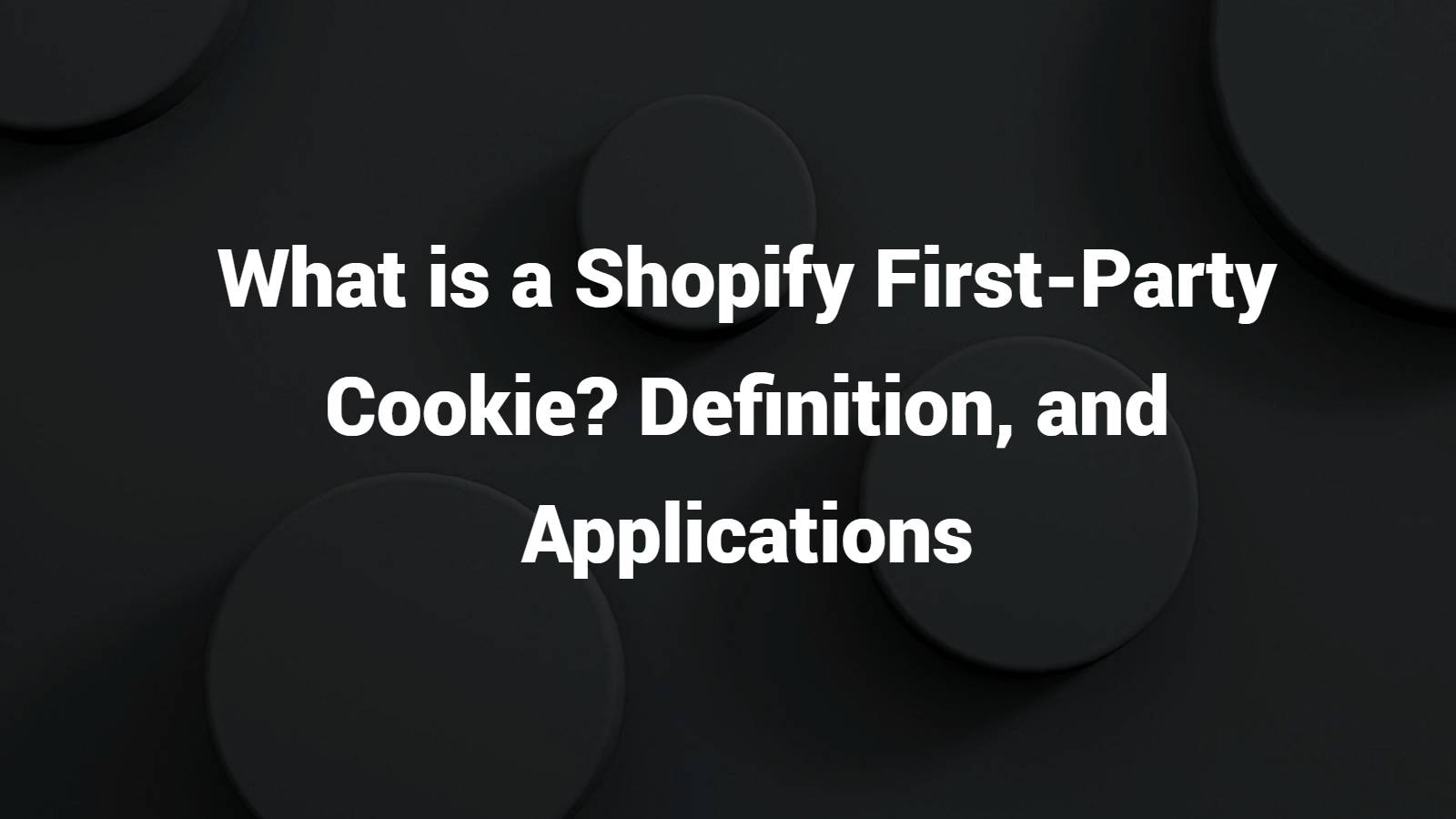Introduction
As consumer trust becomes a cornerstone of online shopping, e-commerce retailers must adapt to a landscape where privacy is non-negotiable. Today’s shoppers expect transparency in how their data is collected and used, and Shopify merchants are responding by adopting privacy-first strategies. One of the most promising solutions is the use of first-party cookies—a modern, secure way to track user behavior without compromising customer privacy.
On January 4, Google initiated its testing phase to gradually eliminate third-party cookies, with the process expected to be completed by the second half of 2024. This significant development raises important questions for Shopify merchants. What actions should they take in response to this change?
The situation is complex and there are still uncertainties surrounding the implementation and potential impact on Meta advertisers. I will strive to provide clarity on what is currently known, while also acknowledging areas where information may be limited or unclear. It is crucial to understand how this transition will unfold and its implications for merchants using the Shopify platform.
This blog is for Shopify and other marketers building their own online stores. The cookies here we are talking about are for marketing tracking purposes. In this post, we’ll cover the following:
- What are cookies?
- Google’s third-party cookie phaseout and alternative tracking method
- What Safari and other browsers are doing
- How this impact Meta advertisers
- How this impact your marketing?
- Key features of Shopify's first-party cookie
- What Shopify merchants should consider
- For other eCommerce platforms such as Woocomerce
- FAQ
What are cookies
Cookies are small pieces of data that websites send to a user's computer to be stored in their web browser. These cookies are used to remember information about the user, such as their preferences or login details, for the next time they visit the site.
Third-party cookies, on the other hand, are created by domains that are not the website (or domain) that the user is visiting. These are typically used for cross-site tracking, retargeting, and ad-serving purposes. For example, the Facebook pixel is a third-party cookie since it sends data back to Facebook.
First-party cookies send data back to the same domain.
Google’s third-party cookie phaseout and alternative tracking method
Chrome has planned to phase out third-party cookies due to increasing concerns about user privacy. Users have been demanding more privacy and control over their data, and regulators have been increasing their scrutiny of data practices. To address these concerns, Chrome aims to create a more private web while still allowing businesses to operate effectively online.
The phase-out was originally scheduled for late 2022 but has been pushed back to 2024 to allow the web community time to adapt and prepare for these changes. The gradual approach starting with a small percentage of users will facilitate testing and adjustments before a broader rollout occurs.
Based on different use cases of your third-party cookie, you may consider different alternatives. To test your site's third-party cookies, use this devTool.
For most Shopify merchants, the third party cookies are frequently used in conversion tracking for marketing platforms.
What Safari and other browsers are doing
Apple Safari, like Google Chrome, is also taking steps to address concerns about user privacy and data tracking. Safari has implemented measures to limit the use of third-party cookies and enhance user privacy. By default, Safari blocks third-party cookies and only allows first-party cookies to be used for tracking and data collection.
This means that websites can still use their own first-party cookies to remember user preferences and improve the overall user experience. However, third-party cookies, which are often used for cross-site tracking and targeted advertising, are restricted.
This move by Apple aligns with the growing demand for increased privacy and control over personal data. Shopify merchants should be aware of these changes and consider the impact on their advertising and tracking strategies moving forward.
How this impact Meta advertisers
The introduction of the IOS 14 update and other privacy policies has had a significant impact on meta attribution and retargeting strategies. In my experience, the accuracy of conversions can be up to 10 times different from reality, and the retargeting audience can be reduced to only 20% of its previous size. These changes require merchants to adapt and find more reliable methods to optimize their advertising and tracking efforts.
Given that the majority of meta pixels are currently reliant on third-party cookies, it is of utmost importance for Meta advertisers to prioritize the adoption of more dependable tracking methods.
How does this impact your marketing?
Firstly, while conversion tracking is critical for your marketing, you face poor capability in tracking. Your returning visitors act anonymously, so have 50%+ direct traffic sources in Google Analytics.
Secondly, your lost major audience signals for retargeting. This retargeting is a high-converting part in your conversion stage campaigns. So you may face a growing CPA cost.
Lastly, you may find that there are so many attribution errors caused by third-party cookies. It impacts your budget allocation and your overall ROAS.
Key Features of First-Party Cookies on Shopify
One of the key benefits of first-party cookies is that they are created and controlled by the website itself, providing a higher level of data privacy for users. This feature ensures that users' personal information is not shared with third parties, protecting them from unwanted tracking and advertising. In contrast, third-party cookies can be used by advertisers to track users across multiple websites, potentially compromising their data privacy.
Besides, first-party cookies in Shopify can have up to 1 year expiration date. While for third-party cookies, browsers like Safari, and Firefox will block them by default. So using a first-party cookie will be a much more reliable method to collect data.
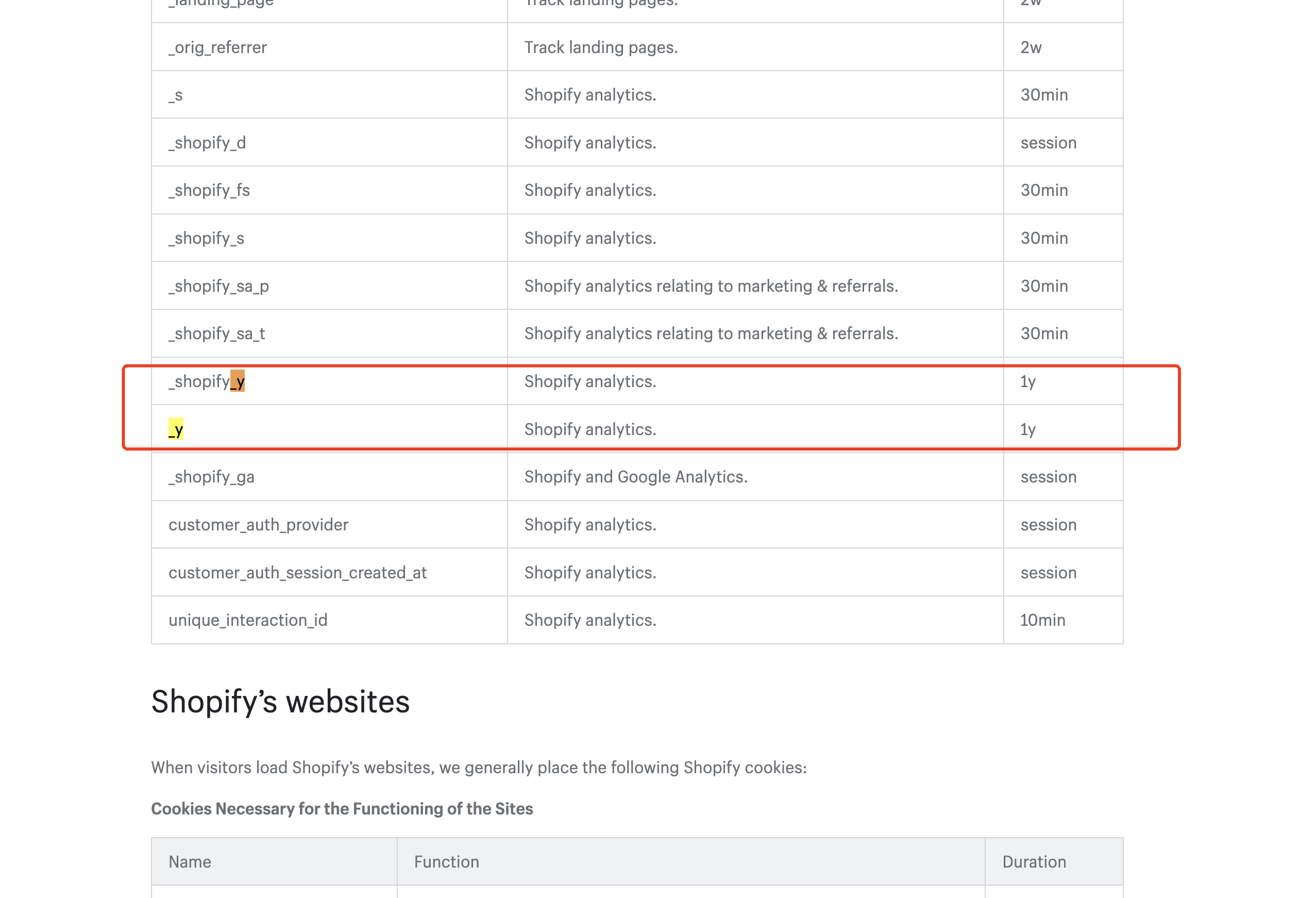
Another advantage of first-party cookies is their enhanced security compared to third-party cookies. Since they are created by the website, they are less susceptible to attacks from malicious actors looking to steal user information. This added layer of security is particularly important for e-commerce businesses like Shopify merchants, where customer data is highly sensitive.
Finally, first-party cookies enable Shopify merchants to implement retargeting and customer segmentation strategies, allowing them to deliver personalized experiences and targeted marketing campaigns. By tracking user behavior on their website, merchants can gain valuable insights into their customers' preferences and needs, enabling them to tailor their offerings accordingly.
What Shopify merchants should consider
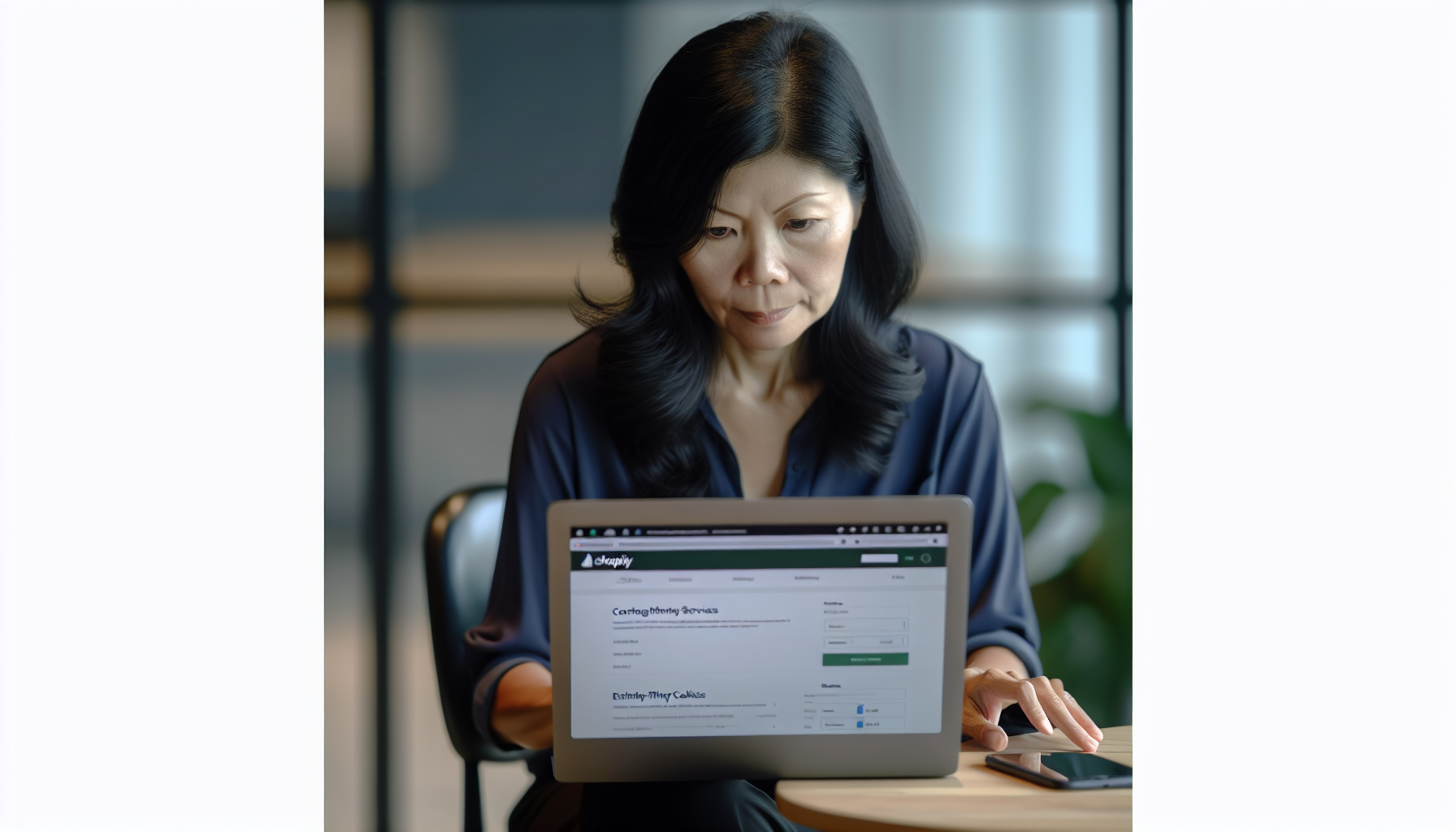
Implementing Shopify's First-Party Web Pixel
The deployment of Shopify’s first-party web pixel is an integral part of this transition. The process involves creating a web pixel extension in your app directory, activating the pixel on the store where your app is installed.
Utilizing Shopify’s web pixel offers advantages such as collecting information on user behaviors and actions, storing it in your analytcis, and targeting customers with first-party data.
With apps that integrate with Shopify web pixel, it allows you to gather a wide range of customer events on your online store, such as:
-
checkout events
-
add to cart events
-
product view events
-
purchase events
Install browser pixels via Shopify Custom Pixels
. Custom pixels powered by Shooify web pixel, provide an additional layer of tracking functionality. By utilizing custom pixels, you can gather customer events on a wider range of pages within your online store, including checkout and post-purchase pages. You can install a Facebook Pixel with the Custom pixels, instead of placing it into the store code.
The compatibility of other third-party pixels for installation using custom pixels may vary, but with the right configuration, you can track specific customer events for more detailed insights.
Implementing Server-Side Tracking for all marketing channels
Server-side tracking is another important approach to solving cookie issues. We believe it will be the most reliable solution for all postbacks. This method involves sending data directly from your server to the analytics server, bypassing the client-side (browser) entirely. For some marketing channels such as Google, you may use server-side only without any browser pixel. For Meta, you may use CAPI interface for server-side tracking.
This provides more accurate and reliable data collection, as it isn't affected by browser limitations or ad blockers. Implementing server-side tracking on Shopify can be achieved through various apps and plugins available in the Shopify App Store. Most apps only support purchase postback, but the best solution allows you to send all events back.
You can also build a centralized data hub like what Attribuly Conversion Feed is doing. The data hub centralizes all the customer first-party data together, uses data enrichment to build high-quality data, and then posts back to various marketing channels altogether. Highly recommend it if you run omnichannel marketing.
![]()
For other eCommerce platforms such as Woocommerce
Since Shopify has already supported Web Pixel to provide a sandbox environment. This method is easy to transfer third-party cookies to first-party.
However, Woocommerce needs several different approaches to first-party tracking.
1. Following ad network instructions to first-party tracking
Meta and other networks are supporting first-party tagging now. Follow these instructions. If you run omnichannel marketing, managing so many pixels can be challenging.
2. Implement serverside tracking
Step 1, Upgrade your major tracking to first-party
Step 2, build a centralized data source
Step 3, use server-side tracking to different destinations.
We are also working for Woocommerce, talk to us if you want early access.
FAQ
Why does Attribuly offer the managed service for server-side tracking
To maintain a high level of conversion tracking for marketing channels, the data stream posting back needs to keep adjusting, according to different sites' data situations. That's why there is no one-size-fits-all setting. So we offer this managed service in Enterprise plan for high growth businesses who spend a lot of budget in marketing.
Can I build first-party tracking with Custom Pixels myself?
Yes but only if you have coding experience. Custom Pixels is a sandbox environment, the change of your code may not impact your store, but you need expertise to adapt to the sandbox environment. Feel free to reach us if you need a hand.
Why I the pixel helper show no data tracked when I install Meta pixel via Custom Pixels
The pixel helper extension can't track Custom Pixels currently, you may check Facebook Event Manager to see the tracking status.