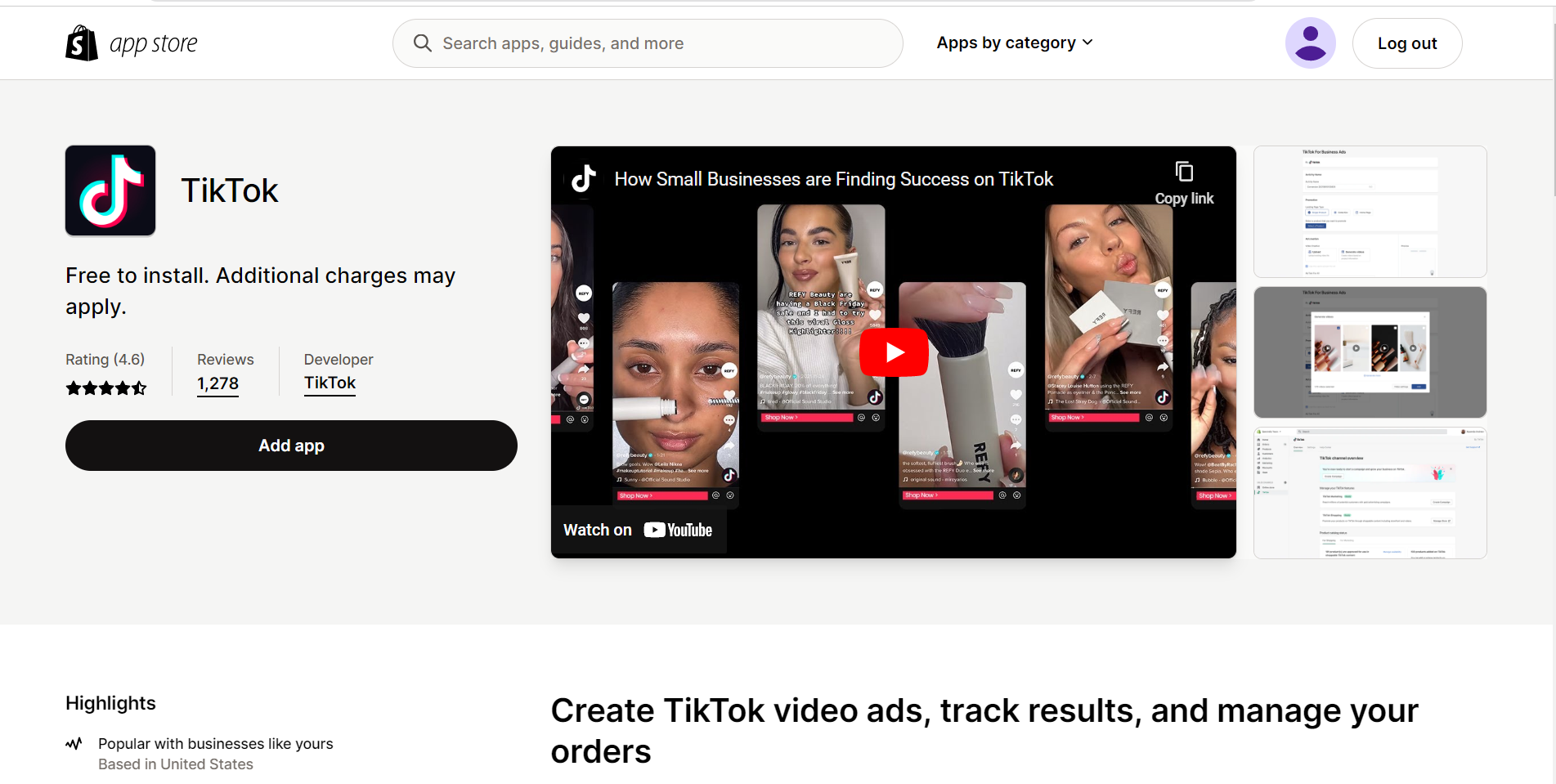Why is conversion tracking important?
Effective conversion tracking is crucial for optimizing your online store's performance. It enables you to accurately measure the impact of your marketing efforts while revealing which products or services drive the highest sales for your business.
Conversion tracking is all about understanding how people interact with your website and making improvements based on that information. With conversion tracking, you can identify which products are the most popular, determine where traffic is coming from and make more informed decisions about which campaigns to run in the future.
Conversion tracking is also become a major challenge. Due to IOS14.5, privacy policy, and ad blockers, it has become difficult to track conversions accurately.
To help merchants with conversion tracking, we’ve put together this guide that outlines the best practices and tools you can use to measure your conversions and optimize your campaigns.
What Conversion Goals Should Be Tracked?
The first step in setting up your conversion goal tracking is to determine what goals you want to measure. These goals may include:、
- Number of visitors who purchase a product
- Number of visitors who sign up for your newsletter
- Number of visitors who add to part number of vistiors who enter checkout process
- Total revenue generated from each source
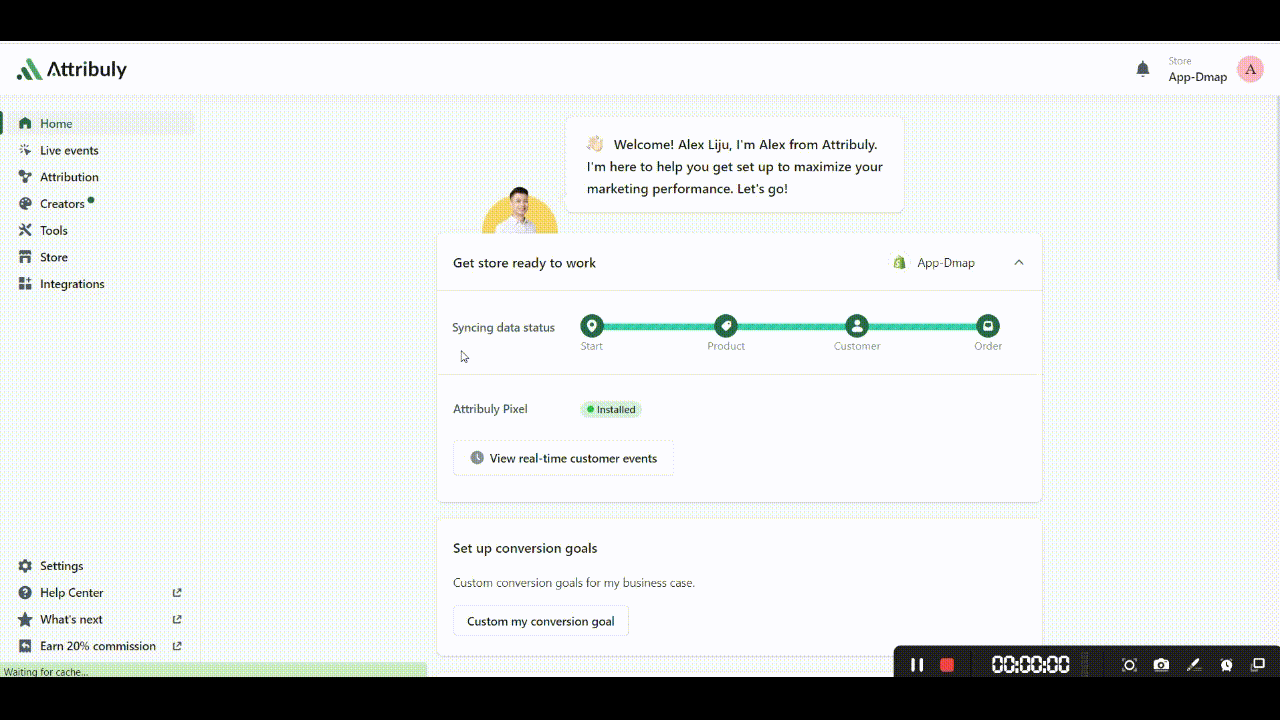
How to Set Up Conversion Tracking?
Once you’ve determined which metrics you want to track, it’s time to set up your tracking system. Shopify offers several tools that allow merchants to set up conversion tracking. Here are some of the options:
- Google Analytics allows merchants to monitor and see visitor clicks, analyze user actions on their website and measure the effectiveness of their marketing campaigns. But GA is not compatible with non-Google traffic, such as Facebook.
- The Shopify Pixel allows merchants to track customer activity on specific pages on their website, such as when they add a product to their cart or make a purchase. Shopify need a 3rd party apps such as Attribuly to collect the data.
- Facebook Ads offers several tools that allow merchants to monitor the performance of their ad campaigns, and better understand which ads are generating sales.
Types of conversion KPIs to track
Once you’ve set up your tracking system, it’s time to start measuring the results. Here are some of the most important KPIs to track when it comes to tracking conversions here:
- Cost per acquisition (CPA): This measures how much money a merchant has to spend in order to get one customer or sale.
- Conversion rate: This is the percentage of website visitors, who complete an action (such as making a purchase) after visiting your website.
- Return on ad spend (ROAS): This metric measures how much revenue a business earns for every dollar spent on advertising. ROAS can be for every ad promoted, or for all ads blended.
- Average order value (AOV): This is the average amount that customers spend when they make a purchase from your store.
- Lifetime value (LTV): This metric measures the total amount that a customer spends on your store over their lifetime.
By tracking key performance indicators these KPIs, you will be able to identify which marketing channels are driving the most sales for multiple products in your business and make data-driven decisions about where to focus your efforts in the future.
How is conversion tracking different from Universal Analytics to GA4?
The biggest difference between Universal Analytics and GA4 is the way in which data is collected. With Universal Analytics, data is tracked through page views, whereas with GA4 it’s tracked through events. Additionally, GA4 allows for more granular measurement of user actions on a website such as button clicks or app downloads. This makes it easier to measure individual customer journeys and optimize them for conversions.
Finally, with GA4 you can also use machine learning algorithms to identify patterns in user behaviour and better understand how customers interact with your website. This can be used to determine which campaigns are most effective and make more informed decisions about where to focus your resources in the future.
But there are also important issues for GA4, since GA4, as a walled garden, doesn't integrate with non-google touchpoints such as Facebook and Tiktok. And Google does't store customer email or phone information, while lot of customer identity resolution requires personal information, so there is big issue for identity resolution.
How to set up GA4 for Shopify?
Previouly Merchants need manually edit store front code to install tags. Shopify has just announed a native integration with Google analytics 4. Powered with Shopify pixel & customer events, the integration requires no more time consuming work to add code to collect data.
What you need to do is install "Google channel" app, finish configuration.
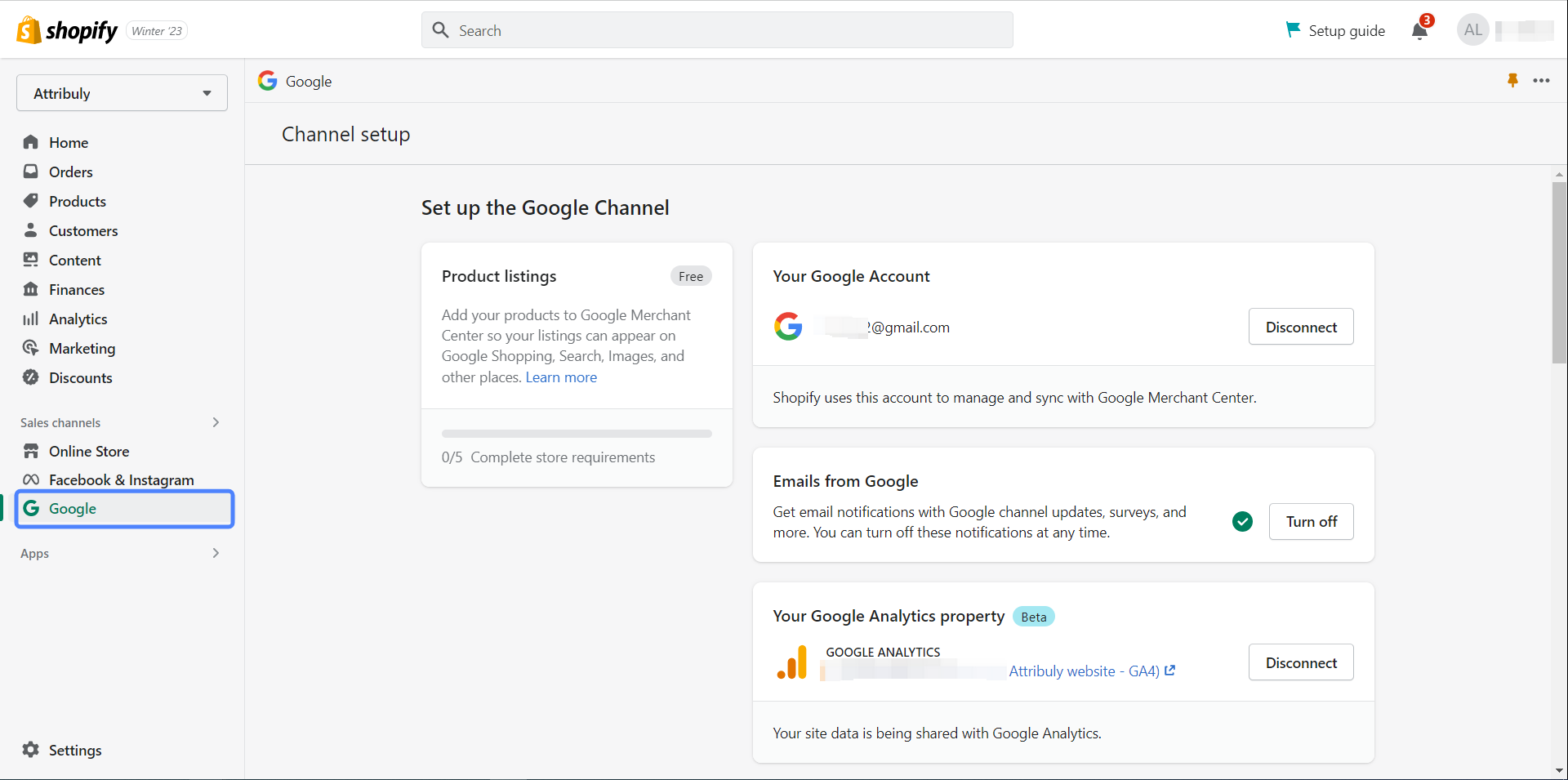
How to set up Facebook Ads conversion tracking ?
Facebook Ads allows merchants to track the performance of their campaigns and better understand which ads are generating sales. To set up conversion tracking, you will need to create a Facebook Pixel, which is a piece of code that collects conversion data, from your website. You may use Facebook & Instagram app to install the pixel. Or you may consider other apps, such as Omega pixels to install multi pixels.
Once the pixel is installed on your site, it will start collecting data about customer activity, such as page views, button clicks and purchases. This information can then be used to measure the effectiveness of your campaigns and improve future advertising efforts. In addition to installing the pixel on your site, you may also need to add a few lines of tracking code yourself for each event that you want to track in order to get more detailed insights into how customers are interacting with your store.
Finally, you’ll need to create a conversion tracking and advertising campaign in Facebook Ads Manager, where you can set up specific goals and monitor the performance of your ads. With this information, you will be able to identify which campaigns are most effective at driving sales for your business and make more informed decisions about where to focus your efforts in the future.
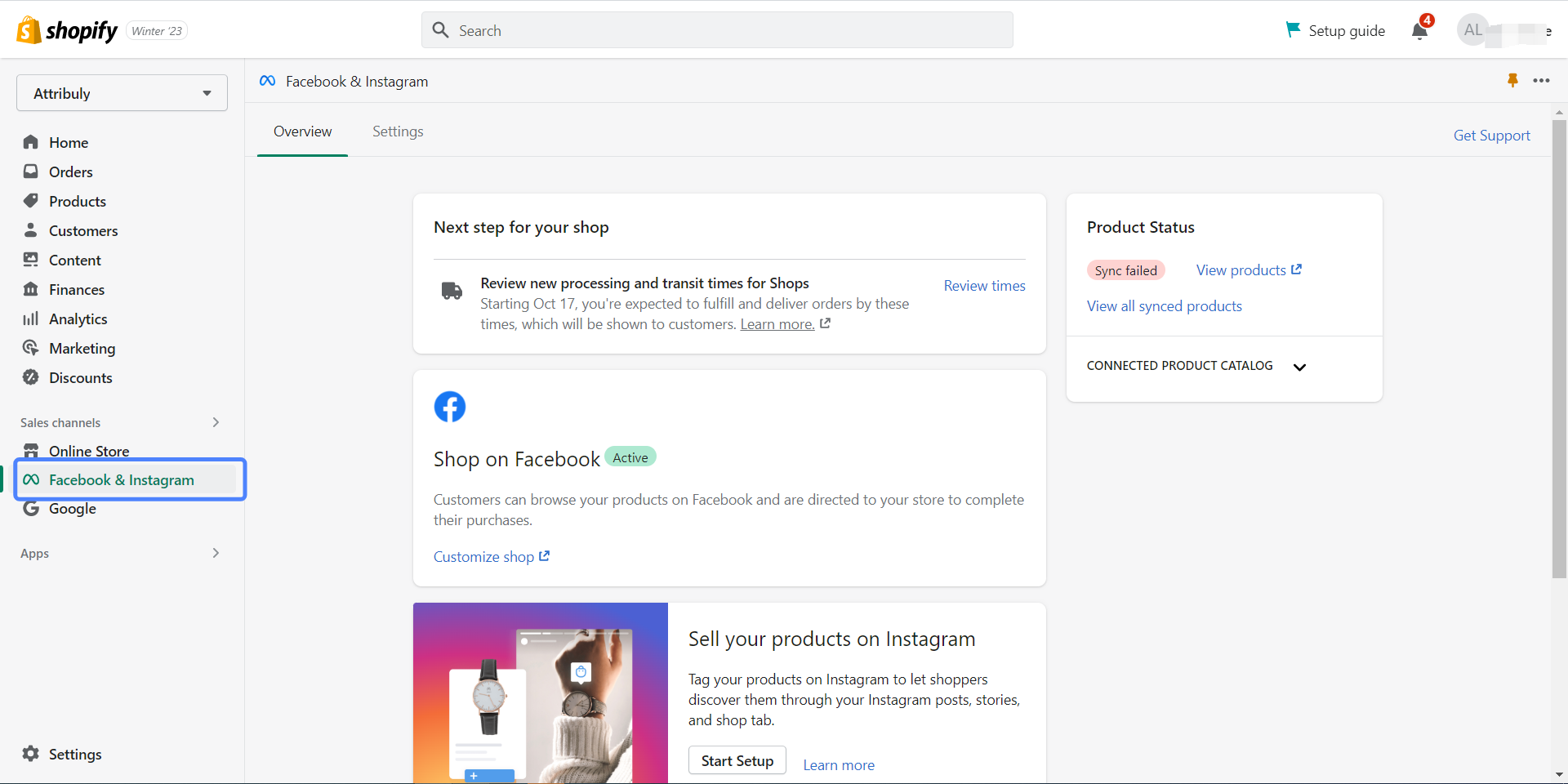
How to set up Google Ads conversion tracking ?
To set up conversion tracking, the simplest way for Shopify merchants is to install "Google channel".
It is crucial that you do not duplicate conversion tracking if your store operates through Shopify's Google channel. The channel will automatically add the required events to your Ads account when it is initially set up. Nevertheless, if you decide to customize the Google Conversion Tracking by editing theme code or using a third-party app, then this has potential of creating duplicated conversion tracking events for your shop.Avoid inaccurate report data and ad optimization troubles with custom conversion tracking. Activate the feature to disable duplicated conversion tracking events from your Google Ads account.
Overall, setting up conversion tracking requires minimal effort if done properly. By doing so, merchants can gain valuable insights into their campaigns and optimize them for better results. With the native integration between Shopify and GA4 merchants now have even more powerful tools at their disposal to do so effectively.
How to set up Tiktok conversion tracking?
Tiktok Ads is one of the most popular social media marketing platforms, and provides powerful targeting and measurement capabilities to help merchants understand how their campaigns are performing. To set up conversion tracking on Tiktok, you will need to create a business account and install the Tiktok pixel via Tiktok app. This will allow you to track user actions such as views, clicks and conversions.
Once the pixel is installed, you can then create a campaign in Tiktok Ads Manager that includes goals for each action that you would like to measure. For example, if you want to measure purchases made from your store, you can set up an “add-to-cart” goal and assign it a cost-per-action. This will allow you to track the performance of your campaigns and make more informed decisions about where to focus your efforts in the future.
In addition, you can also use Tiktok's conversion optimization feature, which automatically selects the most effective ad for a given target audience based on their past behavior. By taking advantage of these features, merchants can gain valuable insights into their campaigns and optimize them for better results.
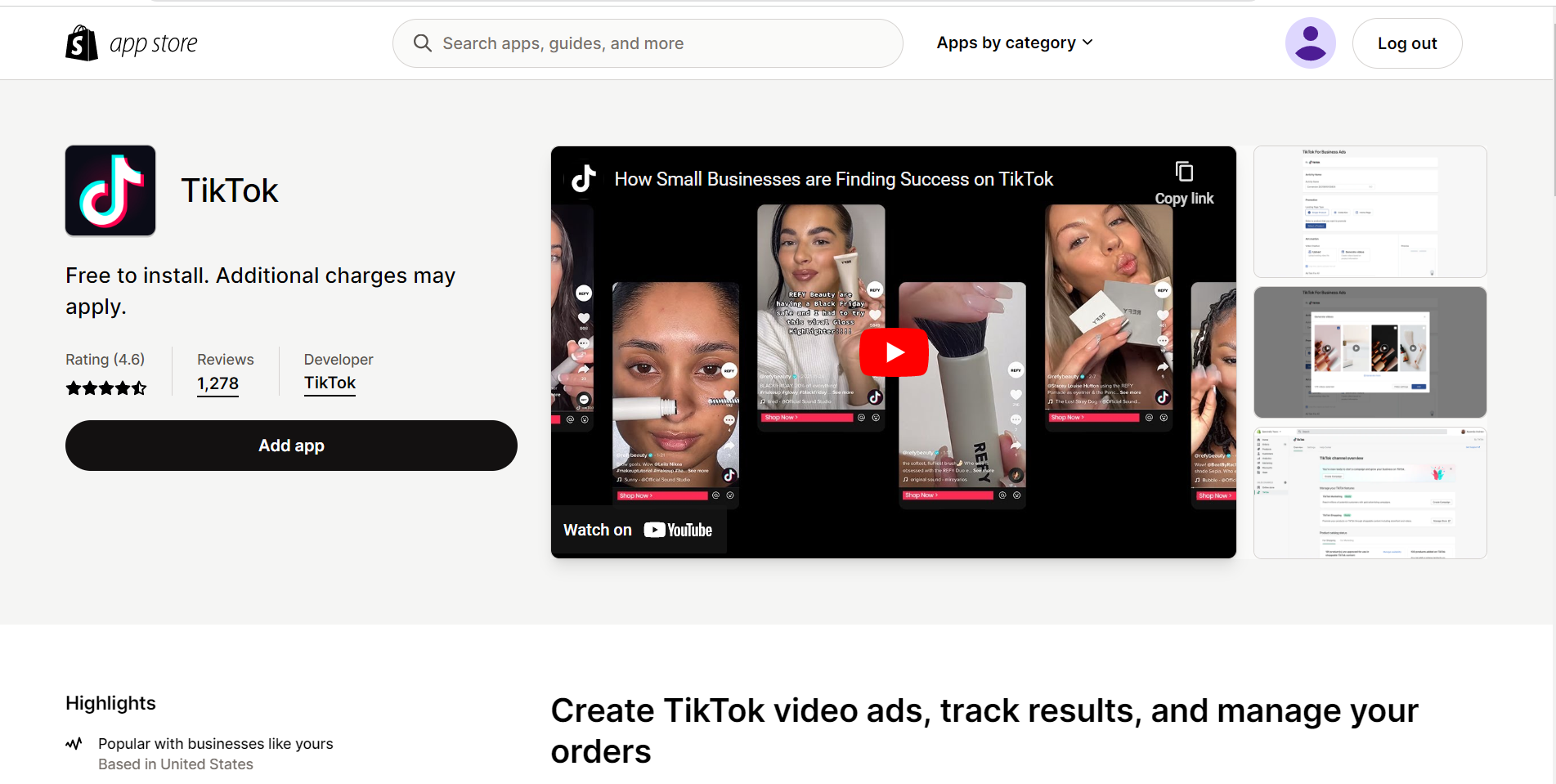
How to set up email conversion tracking?
Track email conversations is different, since there is no referral domain for email clicks. You need set up UTM parameters correctly and pass receiver's email address to get identity resolution.
You can achieve this by using a URL tagger tool which will help you create unique URLs for each email campaign and add UTM parameters to the link. This way, once someone clicks on the link in your email, they are taken to the destination page and their activity on checkout page is tracked. Let's take Klaviyo for example, you will need to set up some configuration as below.
In addition to tracking click-throughs, you can also track conversions with email campaigns by adding custom code snippets that fire when an event or conversion occurs, such as a purchase or sign-up. By doing so, you will be able to gain valuable insights into how effective your emails have been at driving sales for your business and make more informed decisions about where to focus your efforts in the future.
Overall, setting up conversion tracking for email campaigns requires some effort but can be done effectively with the right tools and techniques. By taking advantage of these features, merchants can gain valuable insights into how their campaigns are performing and make more informed decisions about where to focus their efforts in the future.
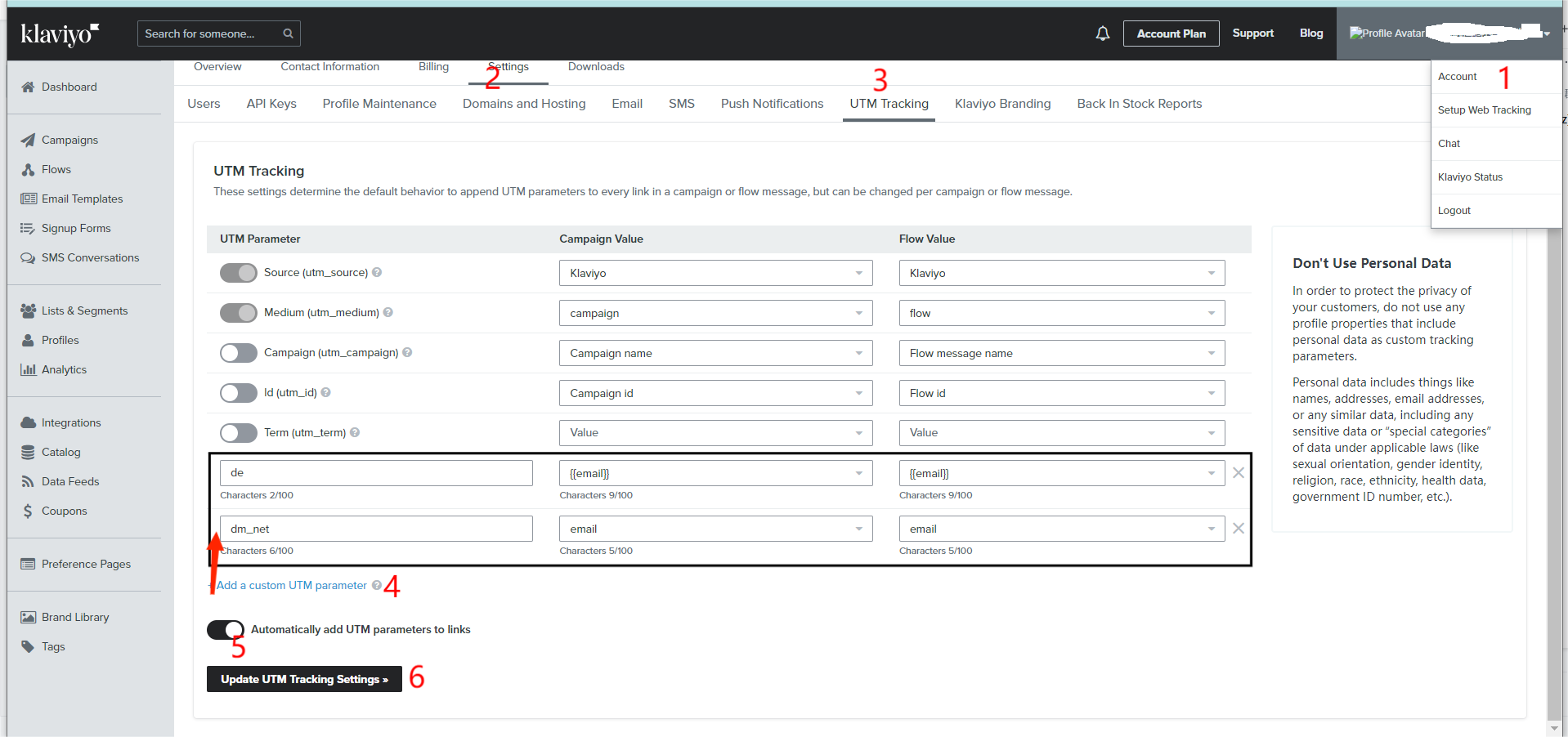
How to set up influencer conversion tracking?
One of the most effective ways to market your business and products is through influencer marketing. Influencers have the ability to reach large audiences with their content, so leveraging them for promotion can be invaluable.
In order to track conversions from influencer campaigns, you will need to set up a unique tracking link for each one. This can be done either manually or using a tool such as Attribuly which allows you to generate custom tracking links quickly and easily for different influencer and campaigns. Once these links are created, they should be distributed to the influencers who are promoting your product or service.
When someone clicks on a tracking link and takes an action such as making a purchase or signing up for an account, this information will then be stored in your analytics platform. This will allow you to track conversions from influencer campaigns and measure their effectiveness.
Influencers generate a lot of creatives for you, you may also link the tracking URL and the creatives. So you get an instant update of how creatives are performing.
Overall, setting up conversion tracking tools for influencer campaigns can be a great way to measure the success of your marketing efforts and ensure that you are getting the most out of your investments. By taking advantage of these features, merchants can gain valuable insights into how their campaigns are performing and make more informed decisions about where to focus their efforts in the future.
The problem with current pixel tracking
Pixel tracking is a popular method used by marketers to track conversions and gauge the success of their campaigns. This method involves adding a small piece of code, known as a pixel, to the landing page where you want to track events. When someone visits this page, the pixel will “fire” and report data back to your analytics platform.
The problem with current pixel tracking methods is that they can only accurately measure conversions if people visit a specific page on your website. Furthermore, many users today use ad-blockers which prevent these pixels from firing altogether. This means that you may miss out on valuable data about how people are interacting with your site, which could have an impact on the accuracy of your analytics reporting and optimization efforts.
In addition, it can be difficult to track conversions from multiple sources and channels when using pixel tracking. For example, if you are running an influencer marketing campaign, in addition to a paid search one, it would be challenging to determine which channel is driving the most sales or conversions. This can make optimization efforts much more complicated and time-consuming. First-party data integration is a proven way to understand multi-channel behaviors.
How to enhance conversion tracking for ecommerce?
1, Start to build server-side tracking,peering with browser-side. . With this approach, you can track conversions from multiple sources and channels in one platform, allowing for better conversion tracking.
2, integrate with touchpoints such as Google and Facebook. Integrating with these data resources can give you access to more customer data and help you better understand their behavior.
3, Consider Shopify pixel & customer events as primary data souce. It will help to track more customer behaviours while keeping privacy policy.
All great tactics can't run without high quality data. To get high quality data for your business growth, there are several recommendations