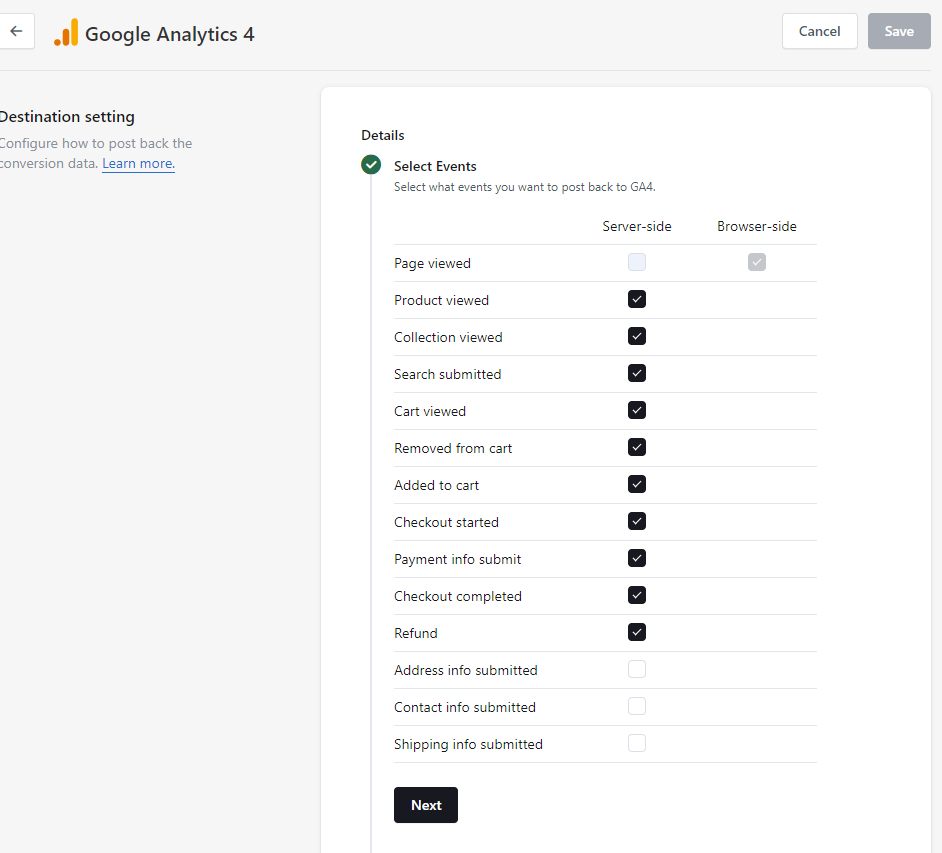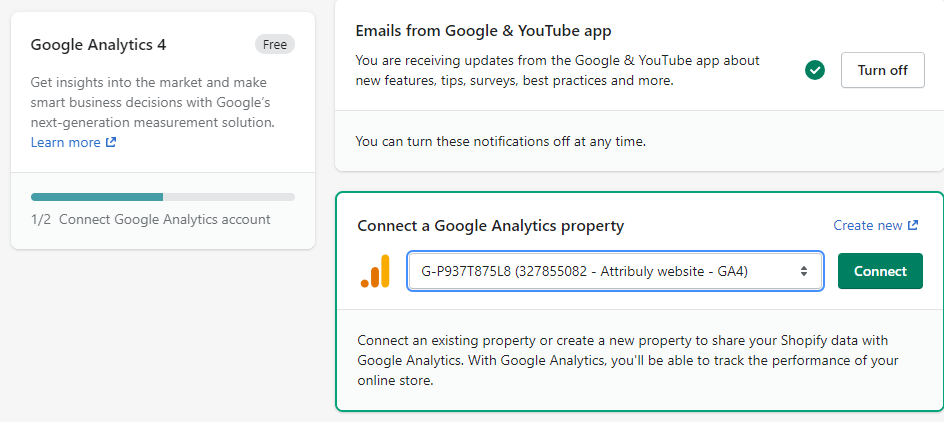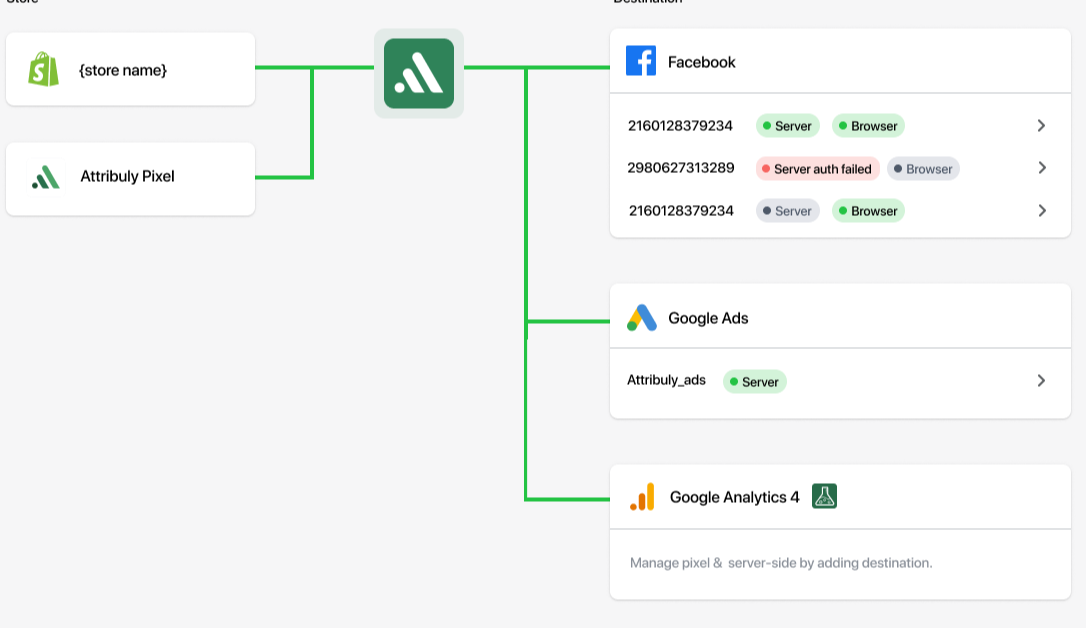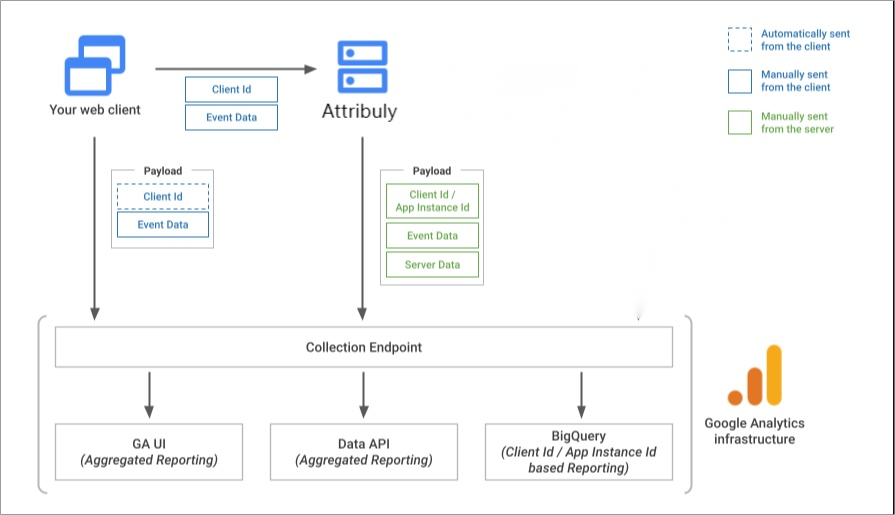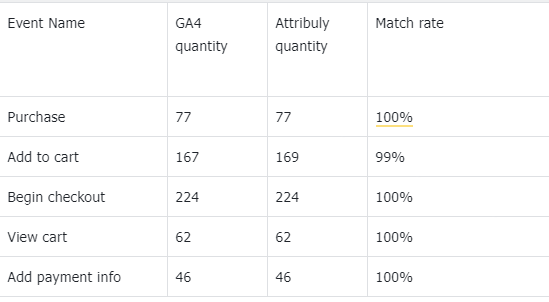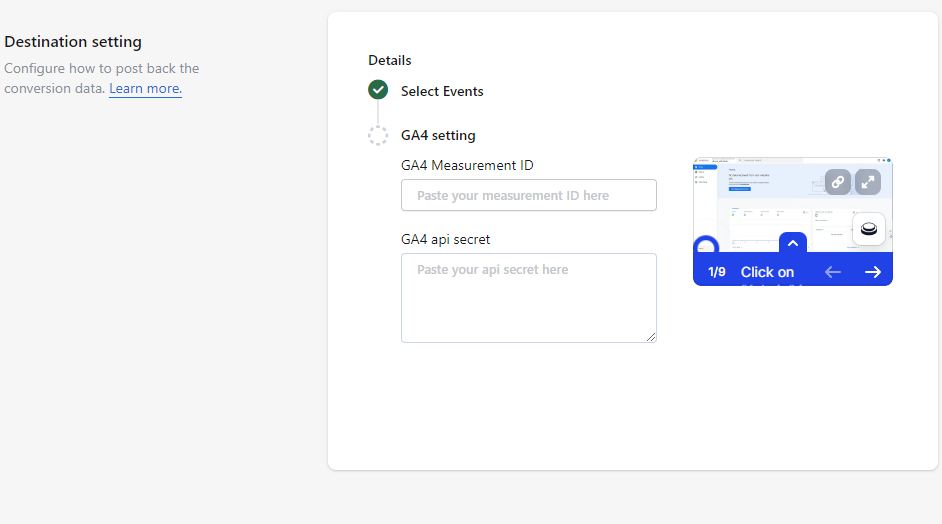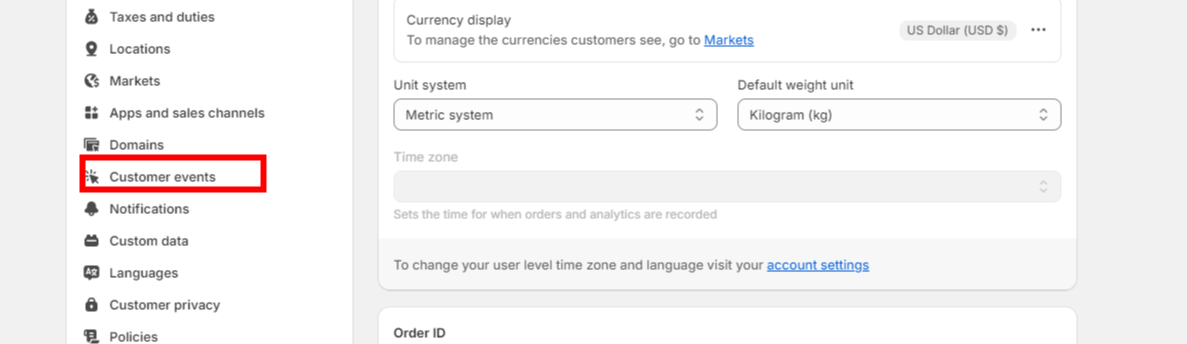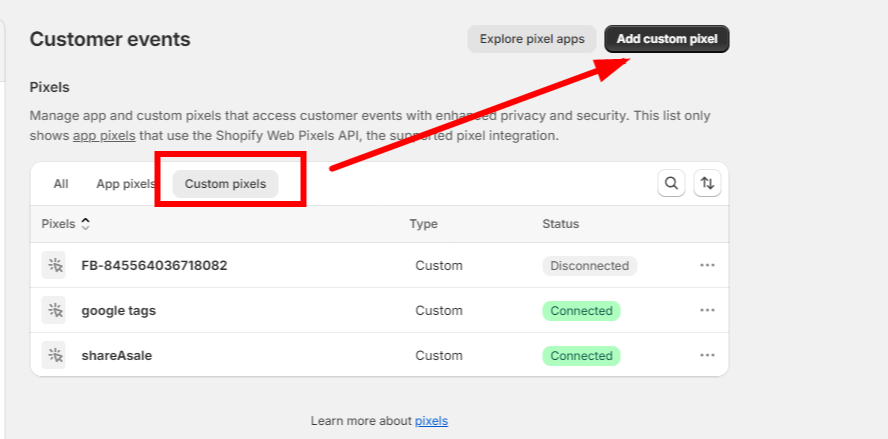|
Missing data in GA4 can ruin your marketing decisions. If you're losing attribution from paid campaigns or Shopify events, you're not alone. In this article, we break down how Attribuly delivers 99% accurate tracking using server-side methods, helping you regain visibility and optimize budget allocation. Have You Had Enough of GA4’s Headaches? You’re Not Alone!Alright, let’s be honest—if you’re a Shopify merchant, chances are you’ve been pulling your hair out over GA4. It promises a lot, but actually using it? Not so much. From broken event tracking to frustrating data discrepancies, GA4 has become the equivalent of that one employee who says they’ll handle it all but somehow drops every ball. But hey, don't worry—I’ve been there too. That’s when I found something that actually works—Attribuly. And let me tell you, it felt like a breath of fresh air after drowning in GA4’s confusion. In this article, we’ll break down exactly why GA4 is making Shopify merchants' lives miserable—and more importantly, how Attribuly can fix all that mess in a way that’s easy, accurate, and (dare I say) fun. |
GA4 Problems: The Struggle Is Real
1. Inability to Track Key Events( Shopify Checkout Extensibility)
GA4 can no longer track crucial events on the checkout page or the "Thank You" page. This means you’re flying blind on your most important data. Shopify has recommended merchants to choose "Pixel apps" under "Customer events" for data collection.

.png?width=744&height=275&name=1280X1280%20(1).png)
|
2. Data Discrepancies Between GA4 and Shopify Analytics Currently, Shopify Analytics is similar to Universal Analytics, as it is a session-based analysis tool, which presents significant differences compared to GA4's event-based analysis.GA4, on the other hand, is event-based analysis, which creates significant differences between the two.Your "added to cart" event might show as 3,186 occurrences on Shopify, but GA4’s like, “Nope, I see 5,675.” When data collection is accurate, the difference in data arises because GA4 counts the number of ATC events, providing more granular insights compared to session data. |
|||||||||||||||||||
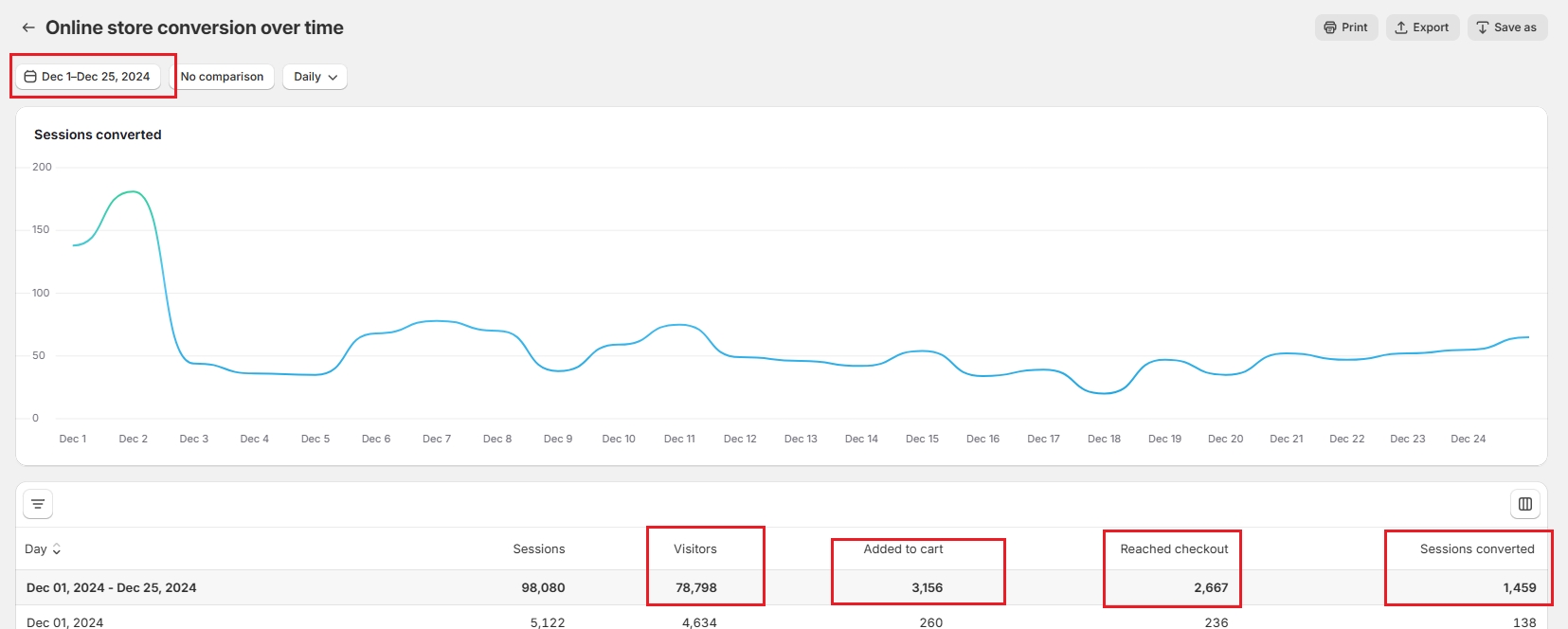 |
|||||||||||||||||||
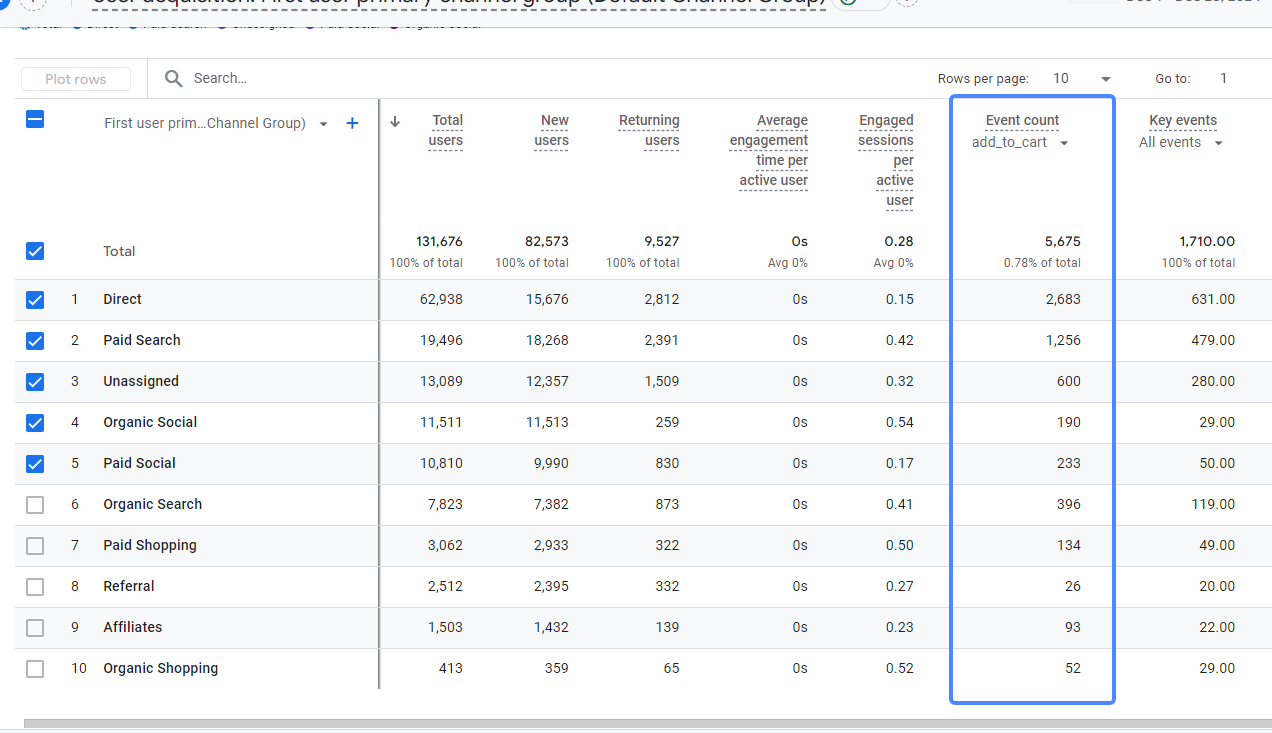 |
|||||||||||||||||||
|
3. GA4 can't clearly identify the sources of your traffic GA4 has this annoying habit of throwing a huge chunk of your traffic into the "Unassigned" bucket—about half of it, in fact. This is probably because the channel group rules in GA4 are primarily determined based on UTM parameters,and many landing pages don’t have those handy UTM parameters. Additionally, if GA4 identifies common traffic sources for eCommerce based on its characteristics, it can reduce the proportion of unassigned traffic. 4. Inability to Build a Clear Checkout Funnel You want to know where your customers are dropping off in the checkout process, right? Events like "Checkout start," "Payment info submitted," and "Address info submitted" are critical to understanding this. And this is essential for optimizing the checkout experience and improving the checkout rate.However, due to the limitations of the new Checkout Extensibility, GA4 cannot track these checkout events through gtag. Also GA4 uses browser tags like gtag, which cannot capture refund event data like server-side tagging does. 5. Re-Testing Every Time You Change Your Theme Have you ever updated your Shopify theme and then realized you need to re-test your tracking? Yeah, it’s as fun as it sounds. That means more time spent retesting whether the tracking is working when page elements change. |
|||||||||||||||||||
|